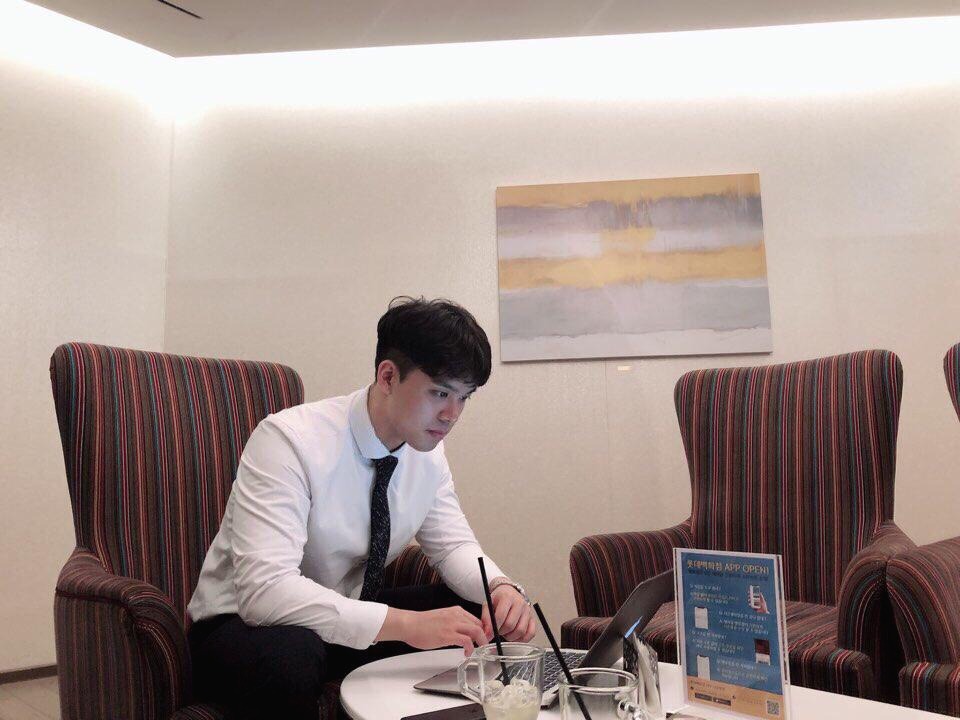| 일 | 월 | 화 | 수 | 목 | 금 | 토 |
|---|---|---|---|---|---|---|
| 1 | 2 | 3 | ||||
| 4 | 5 | 6 | 7 | 8 | 9 | 10 |
| 11 | 12 | 13 | 14 | 15 | 16 | 17 |
| 18 | 19 | 20 | 21 | 22 | 23 | 24 |
| 25 | 26 | 27 | 28 | 29 | 30 | 31 |
- test code
- subnet
- 라우팅테이블
- 의존관계역전원칙
- 인터넷게이트웨이
- parameter group
- 도커
- jest.fn
- javascript unit test
- JavaScript
- 리스코프치환원칙
- docker commands
- AWS
- axios-mock-adaptor
- 단위테스트
- IPv4
- forbetterme
- 테스트코드
- nestjs
- TypeScript
- 서브넷
- axios mock
- Unit Test
- jest
- 미라클모닝
- mock객체
- TDD
- docker
- VPC
- mock함수
- Today
- Total
My Dream Being Visualized
Jest를 활용한 TDD 단위 테스트 - 3편 본문
※ 개인 공부를 위한 공간입니다. 틀린 부분 지적해주시면 감사하겠습니다 (_ _)
지난 시간에, 간단한 예제를 만들어 보았다.
이번 시간엔, Using Matchers라는 주제로 넘어가보겠다.
https://jestjs.io/docs/using-matchers
Jest는 "matchers"를 쓰는데, 이는 다양한 방법으로 테스트 값을 도출해 내기 위함이다.
자주 사용되는 matchers를 소개해보겠다.
https://jestjs.io/docs/expect (다른 리스트들도 볼 수 있다.)
Common Matchers
테스트 값을 도출하기에 가장 간단한 방법은, 값의 동일함을 테스트 하는 것이다.
test('two plus two is four', () => {
expect(2 + 2).toBe(4);
});해당 코드에서, "expect(2 + 2)"는 오브젝트이며, ".toBe(4)"가 matcher이다.
test('object assignment', () => {
const data = {one: 1};
data['two'] = 2;
expect(data).toEqual({one: 1, two: 2});
});하지만, Docs에서 값을 체크하고 싶을 때에는 toBe보다는 toEqual을 사용할 것을 권장한다.
(toEqual은 오브젝트 혹은 어레이의 값 하나 하나를 비교한다고 한다.)
test('adding positive numbers is not zero', () => {
for (let a = 1; a < 10; a++) {
for (let b = 1; b < 10; b++) {
expect(a + b).not.toBe(0);
}
}
});또한, 위와 같이 .not.toBe()를 활용하여 특정 값이 아니어야만 하는 상황도 테스트 할 수 있다.
Truthiness
어떤 테스트에서는, undefined, null, false를 구분해야 할 때가 있지만 종종 다 같은 값으로 취급하고 싶을 수도 있다.
Jest는 하고 싶은 방향대로 모든 경우를 지원한다고 한다!
- toBeNull은 null만 확인
- toBeUndefined는 undefined만 확인
- toBeDefined는 toBeUndefined의 반대
- toBeTruthy는 if가 true로 반환하는 모든 경우
- toBeFalsy는 if가 false로 반환하는 모든 경우
test('null', () => {
const n = null;
expect(n).toBeNull(); // null 이며
expect(n).toBeDefined(); // 선언이 되었으며
expect(n).not.toBeUndefined(); // undefined가 아니며
expect(n).not.toBeTruthy(); // if가 true로 반환하지 않으며
expect(n).toBeFalsy(); // if가 false로 반환한다.
});
test('zero', () => {
const z = 0;
expect(z).not.toBeNull(); // null이 아니며
expect(z).toBeDefined(); // 선언이 되었으며
expect(z).not.toBeUndefined(); // undefined가 아니며
expect(z).not.toBeTruthy(); // if가 true로 반환하지 않으며
expect(z).toBeFalsy(); // if가 false로 반환한다.
});
Numbers
대부분의 값을 비교하는 방법처럼 matcher 또한 동일하게 갖고 있다.
test('two plus two', () => {
const value = 2 + 2;
expect(value).toBeGreaterThan(3);
expect(value).toBeGreaterThanOrEqual(3.5);
expect(value).toBeLessThan(5);
expect(value).toBeLessThanOrEqual(4.5);
// toBe와 toEqual은 number에서는 동일하게 취급된다.
expect(value).toBe(4);
expect(value).toEqual(4);
});부동소수점(floating point)은 toEqual보다는 toBeCloseTo를 권장한다.
(작은 반올림 할 수 있는 값 때문에 에러를 반환하고 싶지 않다면 말이다!)
test('adding floating point numbers', () => {
const value = 0.1 + 0.2;
//expect(value).toBe(0.3); 반올림 에러때문에 에러가 난다.
expect(value).toBeCloseTo(0.3);
});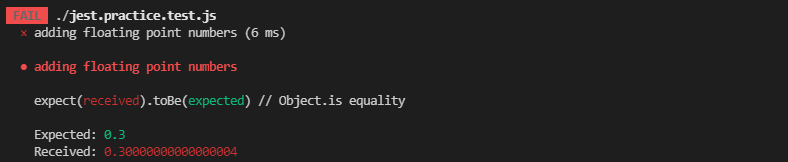
Strings
toMatch를 사용하여, 정규표현식으로 확인할 수 있다.
test('there is no I in team', () => {
expect('team').not.toMatch(/I/);
});
test('but there is a "stop" in Christoph', () => {
expect('Christoph').toMatch(/stop/);
});
Arrays and iterables
어레이 혹은 반복되는 값이 특정 값을 가지고 있는지 toContain을 활용하여 체크할 수 있다.
const shoppingList = [
'diapers',
'kleenex',
'trash bags',
'paper towels',
'milk',
];
test('the shopping list has milk on it', () => {
expect(shoppingList).toContain('milk');
expect(new Set(shoppingList)).toContain('milk');
});
Exceptions
함수가 실행되었을 때 에러를 던지는지 확인하고 싶다면, toThrow를 활용하면 된다!
(이후 NestJS 및 ExpressJS 서버에서 테스트코드 작성시 매우 많이 쓸 것으로 생각된다!!)
function compileAndroidCode() {
throw new Error('you are using the wrong JDK');
}
test('compiling android goes as expected', () => {
// 에러를 던지는지 안 던지는지 여부
expect(() => compileAndroidCode()).toThrow();
// Error라는 이름으로 던지는 여부 (다른 에러 명으로 던지면 다르게 선언!)
expect(() => compileAndroidCode()).toThrow(Error);
// 에러 메세지와 동일한지 체크
expect(() => compileAndroidCode()).toThrow('you are using the wrong JDK');
// 에러메세지 내 'JDK'라는 문자열이 들어가있는지 체크
expect(() => compileAndroidCode()).toThrow(/JDK/);
});Note: the function that throws an exception needs to be invoked within a wrapping function otherwise the toThrow assertion will fail.
> expect내 wrapping function내 쓰지 않으면(() => {}) throw 하는 에러를 잡을 수 없다고 한다. 자바스크립트 문법과 관련된 것 같은데 정확한 이유를 모르겠다.혹시 아시는 분 있으시면 댓글 좀...> 들여다보지 않았다면, 또 toThrow() 기능을 사용할 때 버벅거릴 뻔 했다. 이래서 doc을 보라는 말이 있는 것 같다.
사용하는 방법에는 4가지가 있다.
- 정규표현식: 에러메세지가 패턴과 일치
- 문자열: 에러메세지가 서브스트링을 가짐
- 에러 오브젝트: 에러메세지가 오브젝트의 메세지 프로펄티와 같음
- 에러 클래스: 에러 오브젝트가 클래스의 인스턴스임
https://jestjs.io/docs/expect#tothrowerror
이상, Using Matchers와 관련된 내용이었다.
다음 시간엔 Testing Asynchronous Code와 관련된 내용이다!
어서 어서 정복하고 테스트 코드 짜는 습관을 기르고 싶다.
'Programming > TDD' 카테고리의 다른 글
| Jest를 활용한 TDD 단위 테스트 - 5편 (0) | 2021.12.02 |
|---|---|
| Jest를 활용한 TDD 단위 테스트 - 4편 (0) | 2021.12.01 |
| Jest를 활용한 TDD 단위 테스트 - 2편 (0) | 2021.12.01 |
| Jest를 활용한 TDD 단위 테스트 - 1편 (0) | 2021.11.30 |
| TDD에 대하여 (0) | 2021.11.30 |